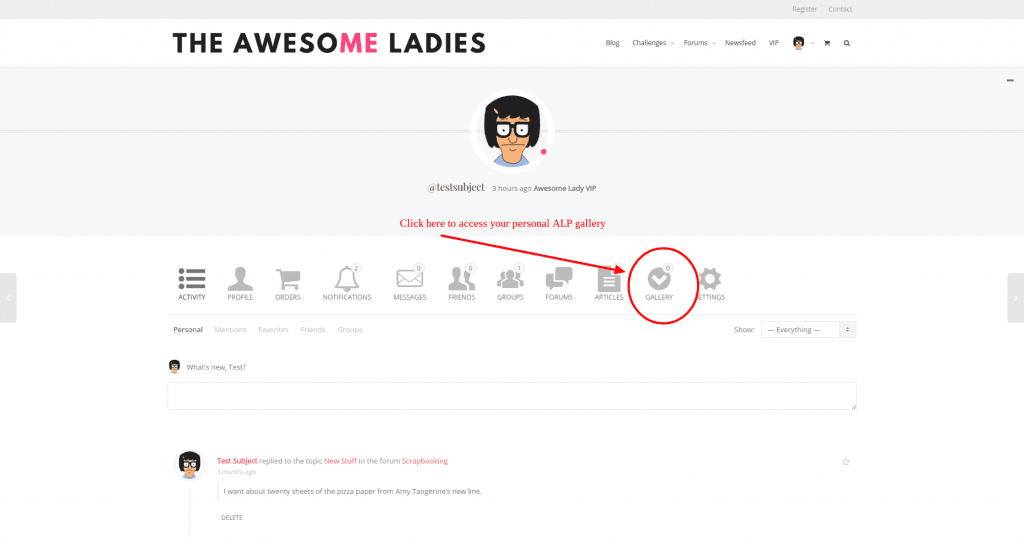
How To: Upload Projects to the ALP Gallery
Here at the Awesome Ladies Project, everyone has their own personal gallery space. The space is located inside your member page (theawesomeladiesproject.com/members/(whatever your username is), and is marked ‘photos’. Here you can create albums to share your projects with the rest of the Awesome Ladies.
To view projects from other Awesome Ladies, you can go to the Galleries main page, which has all the photos uploaded at the ALP. You can also navigate to a member’s page to view their public galleries.
You can access your personal ALP gallery by going to your member page and clicking the photo button. This is also how you’ll view other ALP member’s photos on their page
You can also access your personal gallery through the avatar drop down menu. Hover over the avatar and select the photos link. (not shown)
The fastest way to upload photos to your gallery is right from the top box on the Activity Feed (shown below). But you can also do it directly from your gallery page by clicking the +Add Photos button.
If you have any questions at all about this process, please reach out to me via DM — I am ALWAYS happy to help you get your projects up on the site.
Can’t wait to see what you make!




Responses