
Creating with Canva
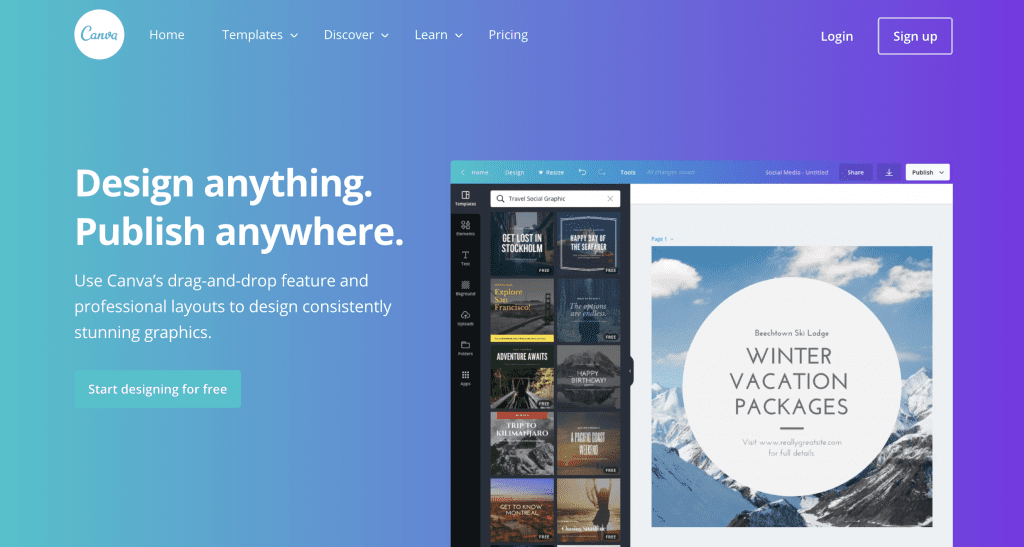
Canva is an easy-to-use graphic design platform on the web. I started using it when I worked as a social media intern in 2016, and I still use it now in my work as an instructional designer.
My favorite way to use Canva though is for memory keeping. I also use Photoshop and Procreate, but sometimes I just like the simple steps of designing in Canva. I’ve always used a free account, and I don’t pay for any of the premium elements. (You can check out more about pricing here: https://www.canva.com/pricing/) I like to use the web version of Canva, but there are also phone and tablet apps available.
This month the 3×4 cards I designed (available free inside the VIP Collective membership) were made using Canva. They have a lot of fun graphics that you can customize to match your style. In this video tutorial, I go over some of the basic features of creating in Canva, and hopefully, it inspires you to give it a try!




Great video! Thank you!
This is awesome Juli! Thank you!💕
Yes Juli, I am going to try this. I want to continue with Canva and use it instead of Elements all of the time. Thank you for the lesson.