
Set Up Your Awesome Ladies Email Preferences
Receiving our emails in your inbox is one of the best ways to stay in touch with the Awesome Ladies. Because TheAwesomeLadiesProject.com is such a robust website, there are a couple of different places that you can set up your email preferences, just to make sure you’re getting exactly what you want in your inbox. We definitely don’t want to be annoying or spam you, but we totally don’t want you to miss anything important either.
There are three places for you to set up your email preferences:
- Awesome Ladies Newsletter & Emails from rukristin
- Blog/RSS Feed
- ALP.com website notifications
One you set these up, you’ll be able to leave them indefinitely. If you want to change them again, you can return to each page and change them to whatever suits your needs best. It might be useful to bookmark this page for easy returns. Here are specific instructions for each one.
Awesome Ladies Newsletter & Emails from rukristin
Fill out the form below to update your Awesome Ladies Newsletter preferences <3.
Blog/RSS Feed
If you’d like to get the Awesome Ladies blog posts sent to you in an email, you can set up our RSS feed to be delivered directly to your inbox.
ALP.com Website Notifications
Last, but not least, because the Awesome Ladies is a community-based website, there are several community notifications that you may receive via email. To navigate to your notification settings, click on your profile icon (the little photo of you in the main menu), and then click on the settings button on the right side (shaped like a gear), and you’ll see a small menu appear right below your profile menu, you’ll want to click on ’email’. I’ve put together a screenshot, pointing out the important parts for you.
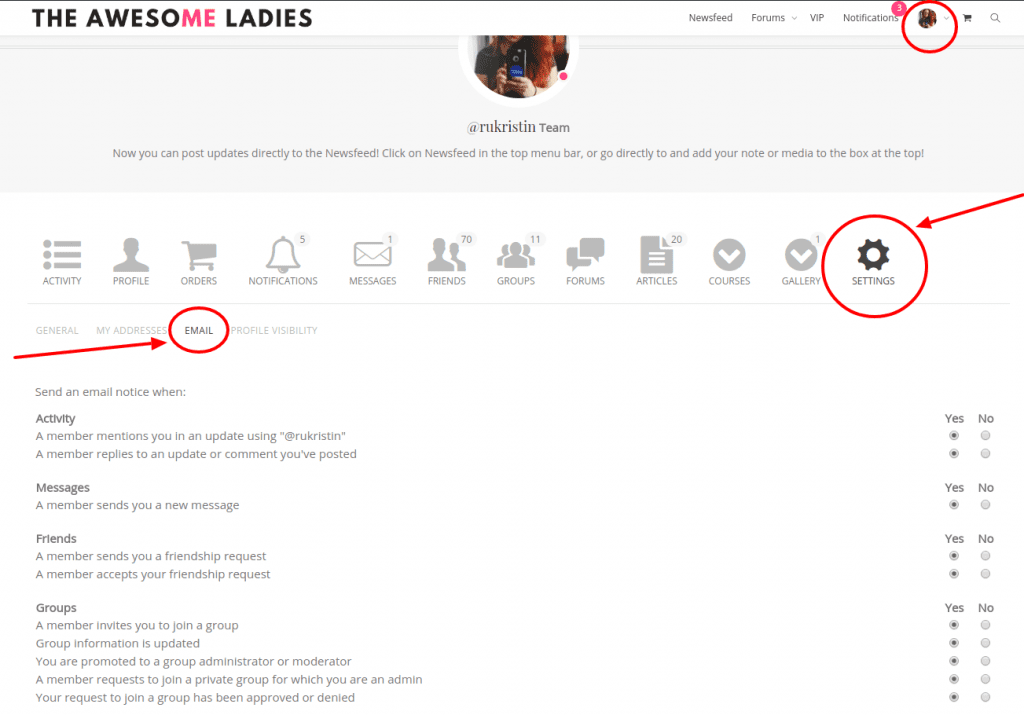
If you have any questions at all




Responses